HD 7650M for HP G6 graphics driver windows 7 tutorial
Hello again guys on this new driver guide, today we will guide you on installing the appropriate driver for the new GPU inside the HP G6 laptop"hp g6-1304sk", HP decide moved from the HD 6470m GPU to the latest AMD Radeon HD 7450M GPU, this last one feature the latest Tahiti GPU which use a 28nm process technology which will result to a faster performance and a lower power uses compared with the HD 6000 mobile series.
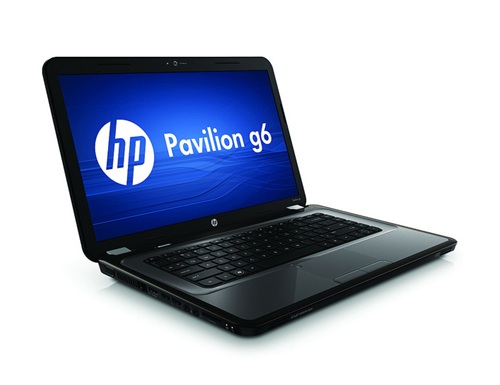
If you like this article, please share it on facebook, tweet it and +1 it to spread it :) !
HD 7650M for HP G6 graphics driver windows 7 tutorial
 Reviewed by Mhr
on
13:15
Rating:
Reviewed by Mhr
on
13:15
Rating:
 Reviewed by Mhr
on
13:15
Rating:
Reviewed by Mhr
on
13:15
Rating:













This doesnt solve anything dumb , the pc still uses intel's gpu
ReplyDeleteprovide the HW ID and I will provide you the working driver, for sure you dont have a HD 7450M
ReplyDelete